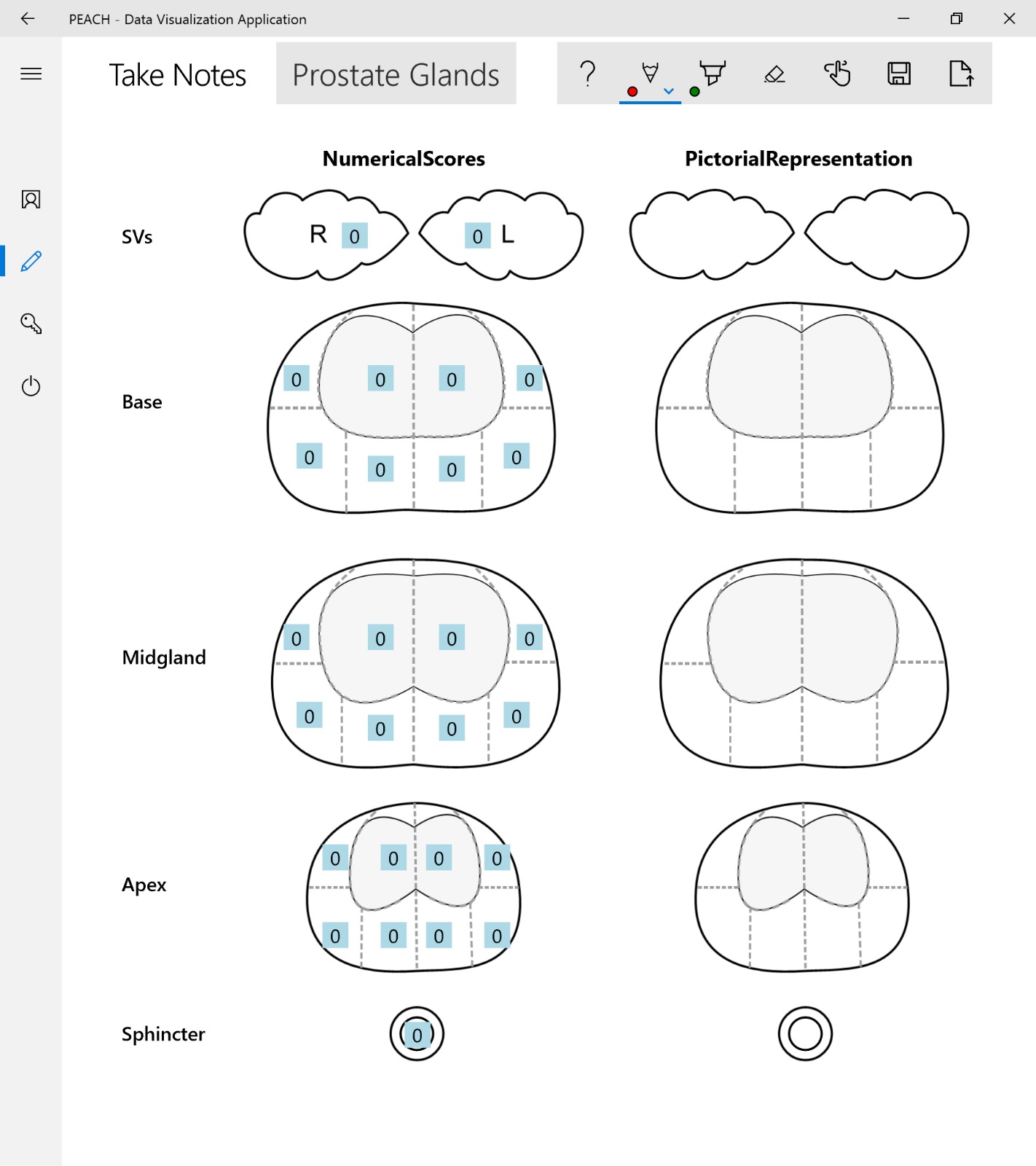Background Research: Visual Report
Introduction
The Visual Report can be considered an application in its’ own right. It will primarily be a tool allowing the user to report prostate MRIs via diagram and also add text. The user will be able to mark on the diagram via inking (either via mouse or touchscreen). The system will also contain a system that allows Radiologists to look up patient records and retrieve diagrams marked previously. Furthermore, there will also be a method of exporting these diagrams (for example via pdf) allowing for file storage or printing.
The priority for this part of the project has been largely reduced. At the moment of experimenting, our team was asked to switch to other, more important tasks such as Design Guide and Form Renderer. Therefore, our further research and development does not involve any mention of Visual Report application.
Features
| Name of the feature: | Export PDF |
|---|---|
| Part of the project: | Visual Report |
| Use case: | A user is able to export the final report via PDF format to allow more flexible sharing with the colleges. |
| Limitation: | Might be requiring additional formats to be added to the application to allow further editing outside the application. |
| Name of the feature: | Marking MRIs diagrams |
|---|---|
| Part of the project: | Visual Report |
| Use case: | Instead of inputting figures by hand the user will be able to modify the diagrams by touching the necessary areas. |
| Limitation: | Limited to the functions provided by the application. If further editing is required, it must first be added in terms of application’s functionality. |
| Name of the feature: | Retrieve previously marked information |
|---|---|
| Part of the project: | Visual Report |
| Use case: | Allows to retrieve what was already marked by someone else, so that there is no need to waste time on searching for previous marking and mentioning of the diagrams becomes a lot more available. |
| Limitation: | Requires a record of all modification in a database or similar. This means more storage and money investment. |
| Name of the feature: | More automation |
|---|---|
| Part of the project: | Visual Report |
| Use case: | Add more automation which would allow to simplify and quicken routine processes. |
| Limitation: | Limited to the functions provided by the application. If further editing is required, it must first be added in terms of application’s functionality. |
Existing Solutions
The visual report for the most part has already been built by a previous team, using the microsoft inking engine, C# and XAML. It already has the functionality outlined by these requirements . Most of the work would be put into cleaning up code and readying it for publishing.
Screenshot of the application’s tumour scoring page: