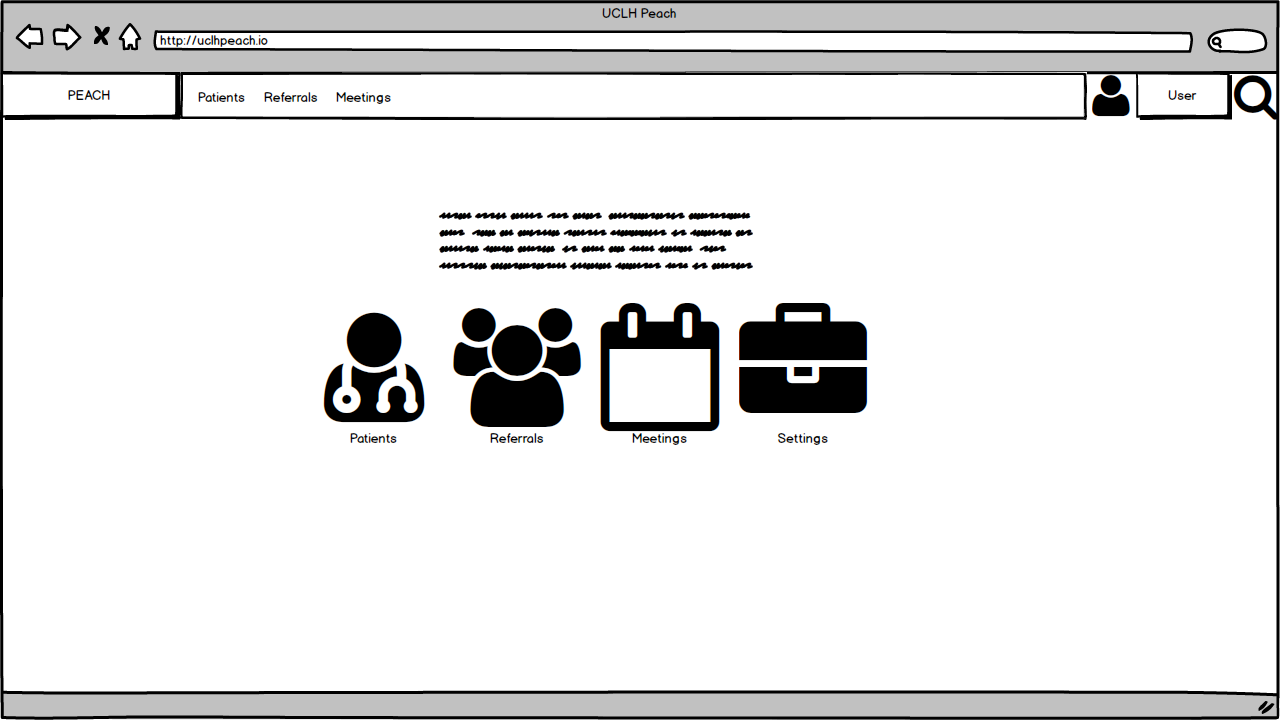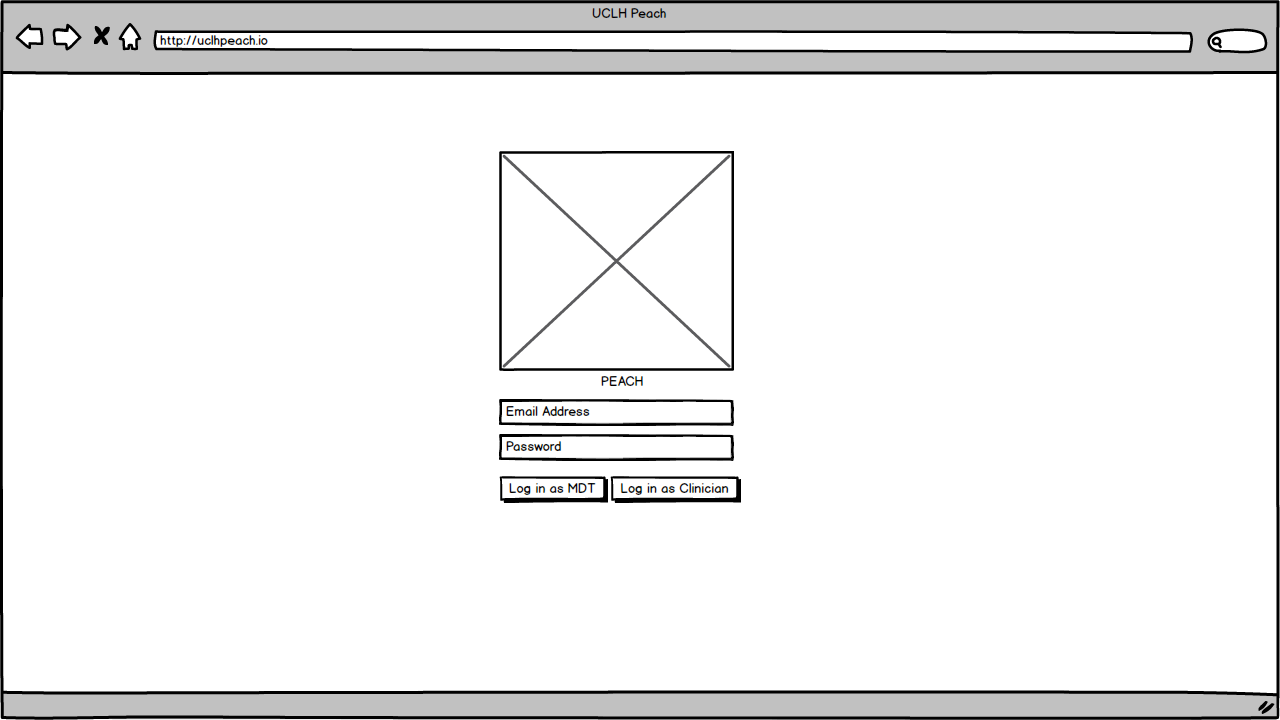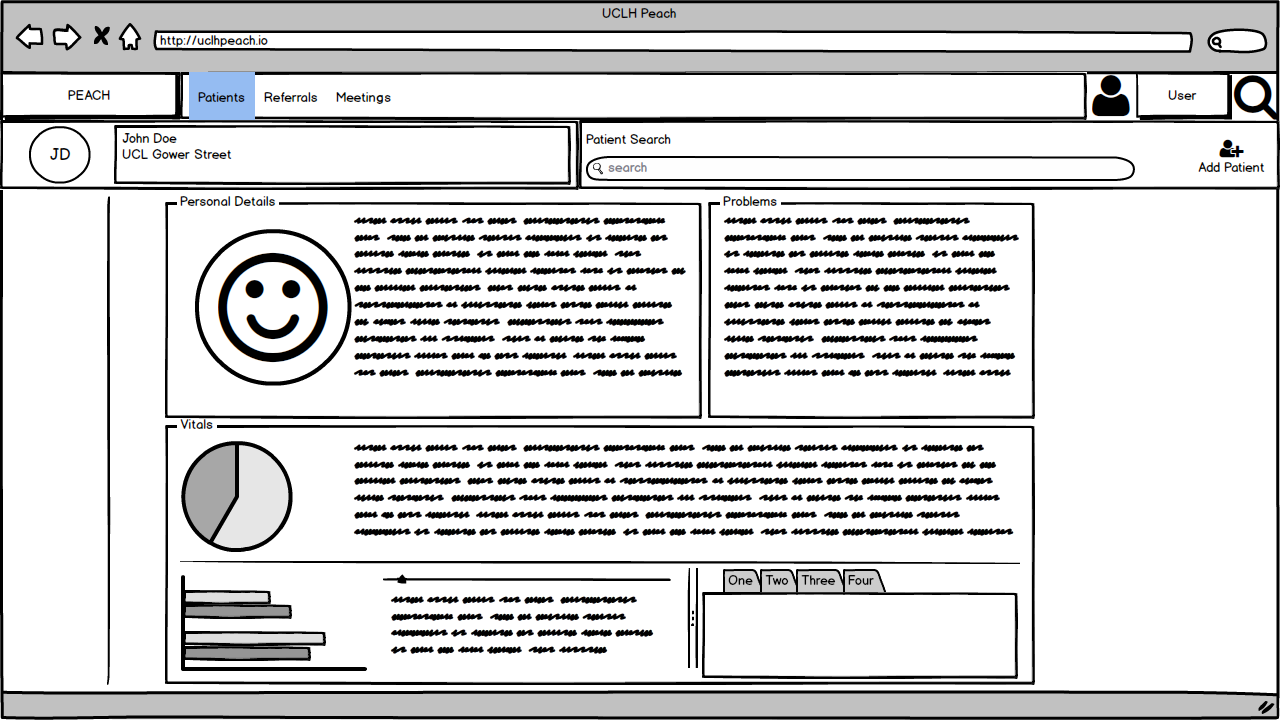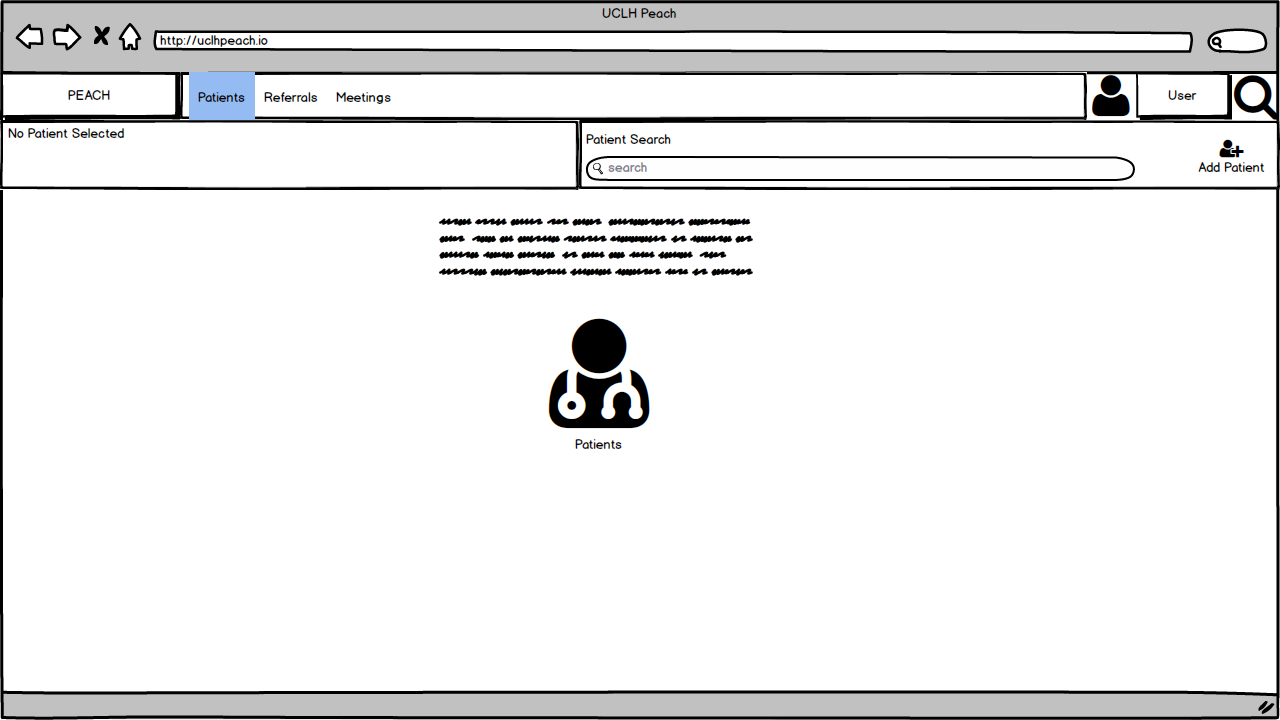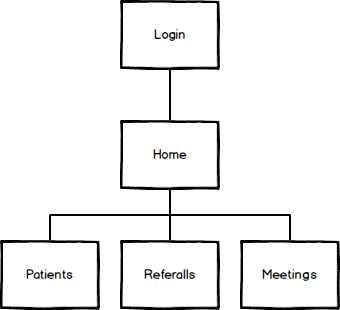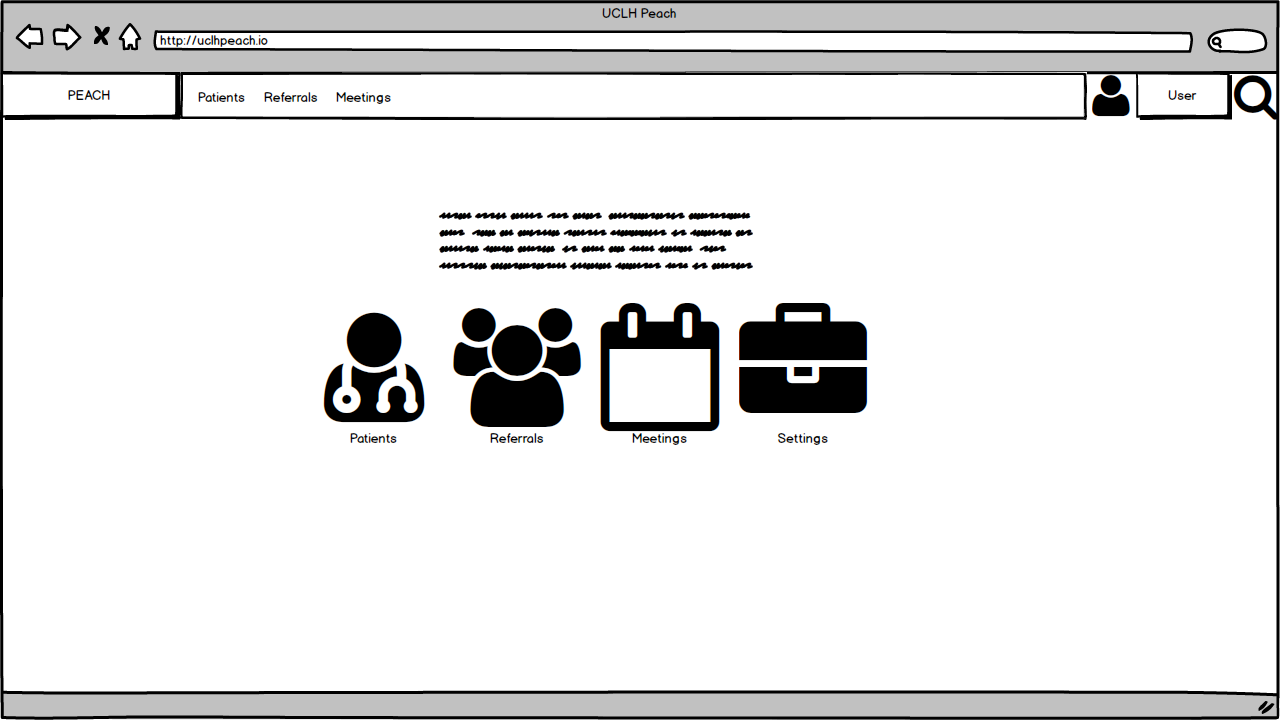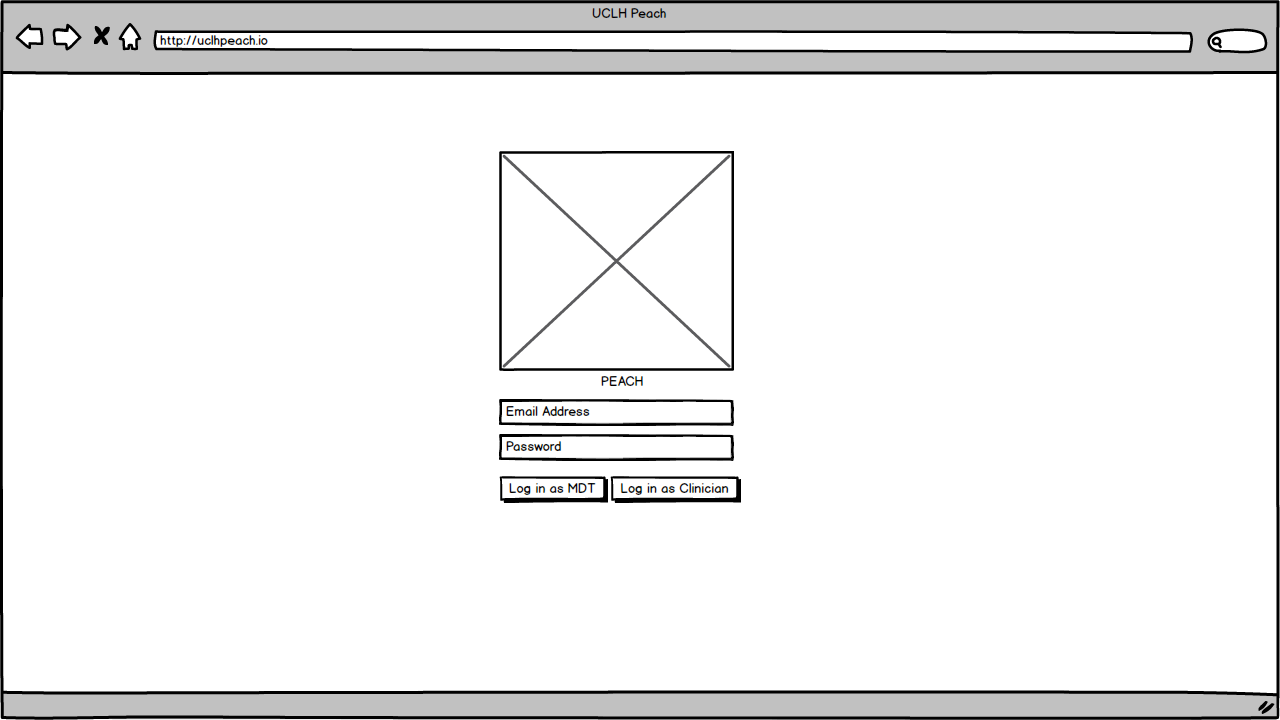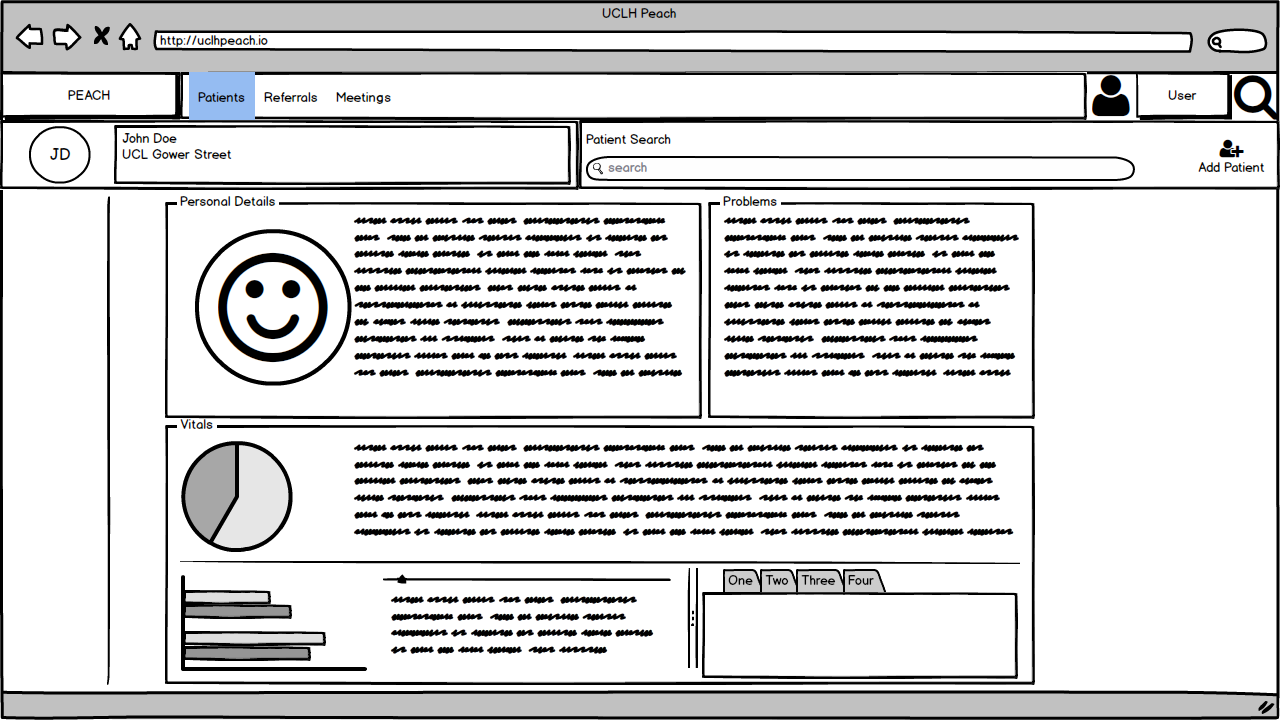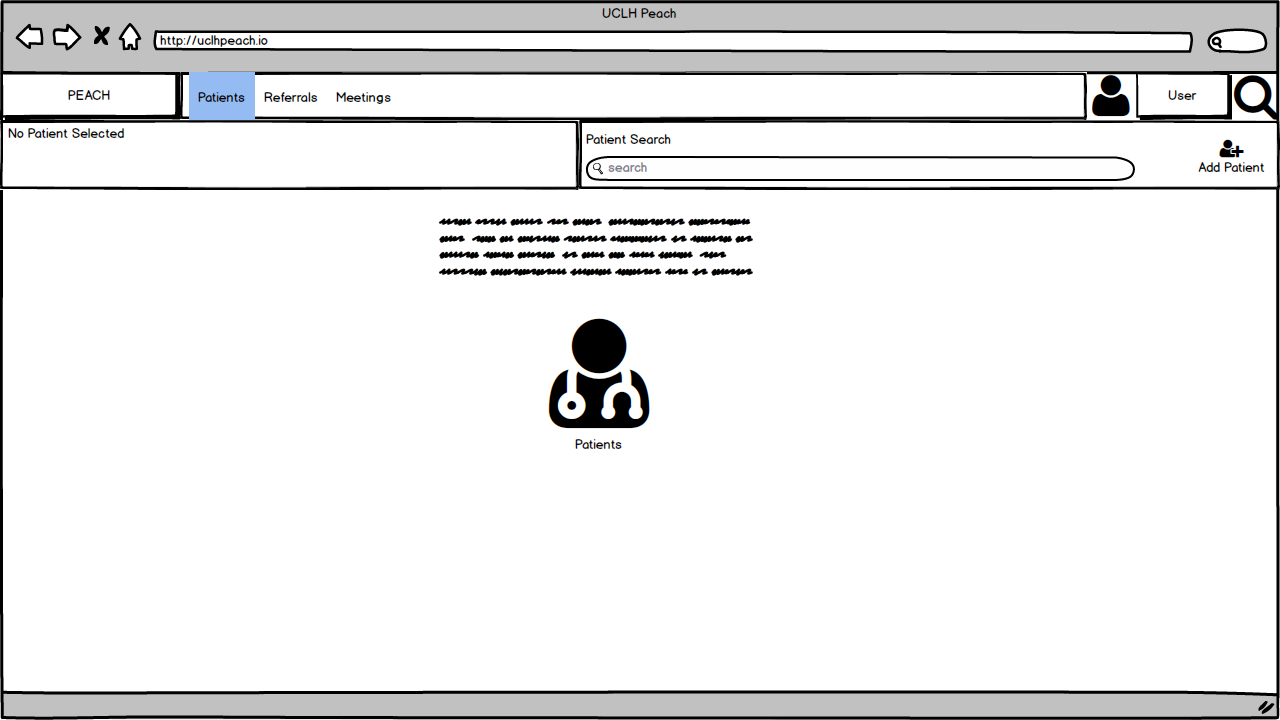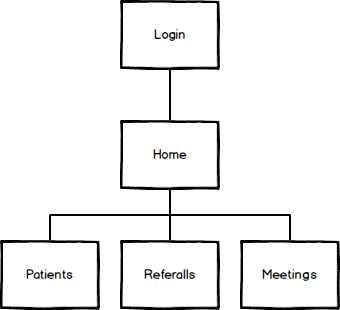Dashboard: MDT Dashboard
Responsive Dashboard
Please note that this was a small isolated special request in collaboration with our client. The responsive dashboard is not within the scope of our project and thus is not included in our requirements or research.
The responsive dashboard prototype is a prototype for the MDT(multidisciplinary) dashboard. This MDT dashboard is to be distinguished from the dashboard is about data visualisation. The MDT dashboard allows multidisciplinary doctors to check patient status along with some patient specific functions such as adding patient notes. It shares a similar nature as to where the form renderer will be placed. Thus the MDT dashboard would in theory provide a good basis for the visual layout of the main webpage that the Cancer team is developing. This allows us to gain some insight as to how the form renderer would sit inside a webpage of similar design. Its purpose is to visualise what the dashboard should look like and test the responsive scaling feature. It was built on top of previous designs on the MDT dashboard. However, many features and components were reorganised and replaced.
It successfully demonstrated the responsive resizing functionality. It also provides a intuitive layout for access client specific meetings, notes and referrals.
The MDT dashboard is ultimately scrapped due to the large scope of our project. Thus the MDT dashboard is no longer within the scope of our project.
MDT Dashboard Architecture
The site map of the dashboard begins with the sign in. Then the user is taken to the home page. From here, the user is able to search patients and access patient profiles, access referrals and access meetings. However, there is no clear backend/front-end architecture since the purpose of the MDT dashboard prototype was solely to visualise the design and not for building. We, together with our client agreed that this part of the project was to be scrapped, thus there was no further investigations into architecture.
Below are presented mockups of the MDT Dashboard, further described following this link.
Click on any picture to expand.